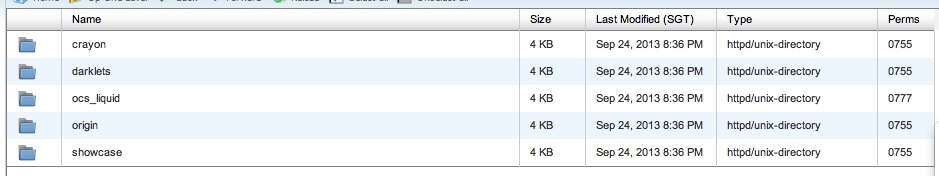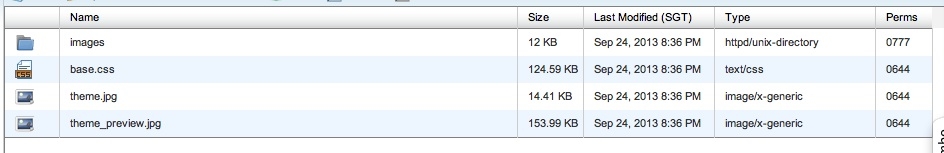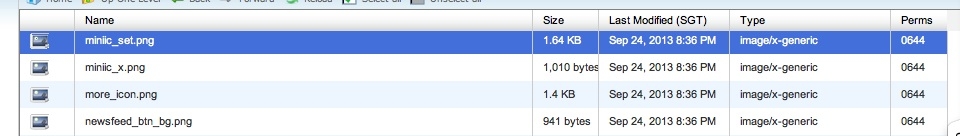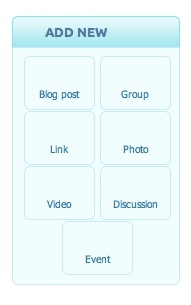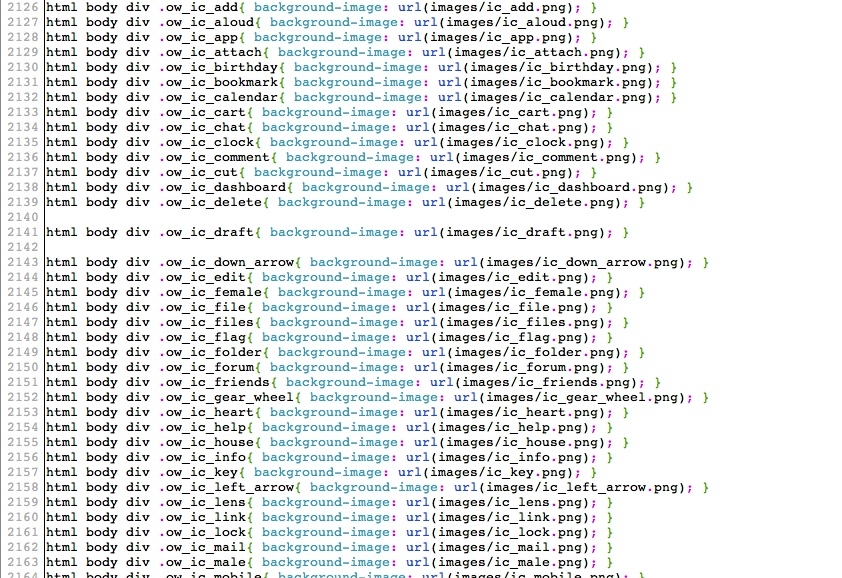Rodrigo Martinez,
I think that I have an idea.
Might sound a little bit confusing, but I will try to explain.
Check this screen:

As you can see there are 2 styles being used here.
#1. active one
#2. overwritten ( not active one).
#1 styles point to ow_userfiles/themes/.....
And image is not showing up.
#2 ( the one crossed over) inactive one leads to the right place. To ow_static/themes/....
I have disabled #1 styles ( see screen shot), which activated #2 styles and buttons appeared.
They didn't appear before, but when you changed permissions to 777 they did.

Same thing with buttons for likes in newsfeed.
I don't know why your .css is crossing over the correct path to the image.
But now try one of the following:
1. set 777 permissions to ow_userfiles folder and all folders within it ( just like you did for ow_static)
2. check your .css file ( this one is for button for adding "Discussion")
Path :
http://www.thesoilnetwork.com/...4bbd8a32874.css ;
Line: 2147 (plus/minus 10 lines before and after).
What do you have there?