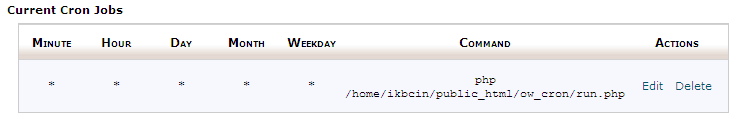cron job is not working.
why do I need this and is this strictly necessary?
It complains about files not found and file access not permitted.
We build. You grow.
Get best community software hereStart a social network, a fan-site, an education project with oxwall - free opensource community software
cron job | Forum
Den
Aug 17 '10
Welcome to our camp Pedro!
Cronjob is necessary for sending emails, mass mailings, update profile online status, processing memberships and etc
How actually did you try to configure cron job and error did you find?
Thanks
Cronjob is necessary for sending emails, mass mailings, update profile online status, processing memberships and etc
How actually did you try to configure cron job and error did you find?
Thanks
Pedro
Aug 18 '10
this is the errpr message everytime it runs even I've set 755 on some files.
/home1/cvdpilot/public_html/cvdpilots/web/ow_cron/run.php: line 1: ?php: No such file or directory
/home1/cvdpilot/public_html/cvdpilots/web/ow_cron/run.php: line 3: /0: Permission denied
/home1/cvdpilot/public_html/cvdpilots/web/ow_cron/run.php: line 4: access-logs: command not found
/home1/cvdpilot/public_html/cvdpilots/web/ow_cron/run.php: line 5: syntax error near unexpected token `('
/home1/cvdpilot/public_html/cvdpilots/web/ow_cron/run.php: line 5: ` * The contents of this file are subject to the Common Public Attribution License Version 1.0 (the “License”);'
/home1/cvdpilot/public_html/cvdpilots/web/ow_cron/run.php: line 1: ?php: No such file or directory
/home1/cvdpilot/public_html/cvdpilots/web/ow_cron/run.php: line 3: /0: Permission denied
/home1/cvdpilot/public_html/cvdpilots/web/ow_cron/run.php: line 4: access-logs: command not found
/home1/cvdpilot/public_html/cvdpilots/web/ow_cron/run.php: line 5: syntax error near unexpected token `('
/home1/cvdpilot/public_html/cvdpilots/web/ow_cron/run.php: line 5: ` * The contents of this file are subject to the Common Public Attribution License Version 1.0 (the “License”);'
Den
Aug 19 '10
It seems that at the begining of file run.php was missing symbol < before ?php
Would you check it please?
Would you check it please?
Michael
Aug 20 '10
I had cron issues as well. Was showing first as file not found then permisison denied. I use a Hosting company, justhost.com
It turned out I had the wrong syntax but basically set a support call into my host. They had it sorted in a jiffy. (I was trying to do 1 minute jobs, they only allow 15min intervals)
In my cpanel the cron job shows up as
*/15 * * * * * /usr/bin/php -q /home/myacc/public_html/ow_cron/run.php
It turned out I had the wrong syntax but basically set a support call into my host. They had it sorted in a jiffy. (I was trying to do 1 minute jobs, they only allow 15min intervals)
In my cpanel the cron job shows up as
*/15 * * * * * /usr/bin/php -q /home/myacc/public_html/ow_cron/run.php
Den
Aug 20 '10
15 min interval is not good. In this case, your mass mailing, updating profile's online status, buying memberships and etc will work slow.
There are a lot of hosting companies, which are not allow cronjob every minutes, because saving resources. But we suggest you to choose hosting, which allow such setting.
There are a lot of hosting companies, which are not allow cronjob every minutes, because saving resources. But we suggest you to choose hosting, which allow such setting.
carlos
Sep 3 '10
??????????????????
How ??
It seems that at the begining of file run.php was missing symbol < before ?php
Would you check it please?
How ??
Den
Sep 6 '10
@carlos
Open run.php via any text editor and check first line of this file. It must start from <?php
Open run.php via any text editor and check first line of this file. It must start from <?php
Carlos
Oct 1 '10
I'm getting this cron error, any advice
/home/****/public_html/relojdedios.com/ow_cron/run.php: line 1: lt?php: ambiguous redirect
/home/*****/public_html/relojdedios.com/ow_cron/run.php: line 3: /aquota.user: Permission denied
/home/****/public_html/relojdedios.com/ow_cron/run.php: line 4: access-logs: command not found
/home/*****/public_html/relojdedios.com/ow_cron/run.php: line 5: syntax error near unexpected token `('
/home/****/public_html/relojdedios.com/ow_cron/run.php: line 5: ` * The contents of this file are subject to the Common Public Attribution License Version 1.0 (the “License”);'
/home/****/public_html/relojdedios.com/ow_cron/run.php: line 1: lt?php: ambiguous redirect
/home/*****/public_html/relojdedios.com/ow_cron/run.php: line 3: /aquota.user: Permission denied
/home/****/public_html/relojdedios.com/ow_cron/run.php: line 4: access-logs: command not found
/home/*****/public_html/relojdedios.com/ow_cron/run.php: line 5: syntax error near unexpected token `('
/home/****/public_html/relojdedios.com/ow_cron/run.php: line 5: ` * The contents of this file are subject to the Common Public Attribution License Version 1.0 (the “License”);'
John Sanjee
Oct 1 '10
I dont get it properly... you want me to put the code on the first line of run.php right? or have i understood this wrong?
* * * * * php [public_html/www/tcunity/ow_cron/run.php
I havent done this yet... and i want to do it before i open the page for all other users.
Please help!
Thanks
* * * * * php [public_html/www/tcunity/ow_cron/run.php
I havent done this yet... and i want to do it before i open the page for all other users.
Please help!
Thanks
Den
Oct 4 '10
@John Sanjee
What error do you actually have with your cron?
What error do you actually have with your cron?
The Forum post is edited by Den Oct 4 '10
John Sanjee
Oct 4 '10
Addenster,
its working fine now. i just didnt understand where to put the
* * * * * php [public_html/www/tcunity/ow_cron/run.php
But when i put this on the first line of run.php the page works much faster.
Thanks for your reply
its working fine now. i just didnt understand where to put the
* * * * * php [public_html/www/tcunity/ow_cron/run.php
But when i put this on the first line of run.php the page works much faster.
Thanks for your reply
Den
Oct 14 '10
its working fine now. i just didnt understand where to put the
* * * * * php public_html/www/tcunity/ow_cron/run.php
You need to put it in crontab via SSH directly or you can confgure cronjob via any site CPanel/Plesk. All you need to do is setup cronjob with command:
/path/to/php /path/to/oxwall/ow_cron/run.php
which must run every minute.
The Forum post is edited by Den Oct 14 '10