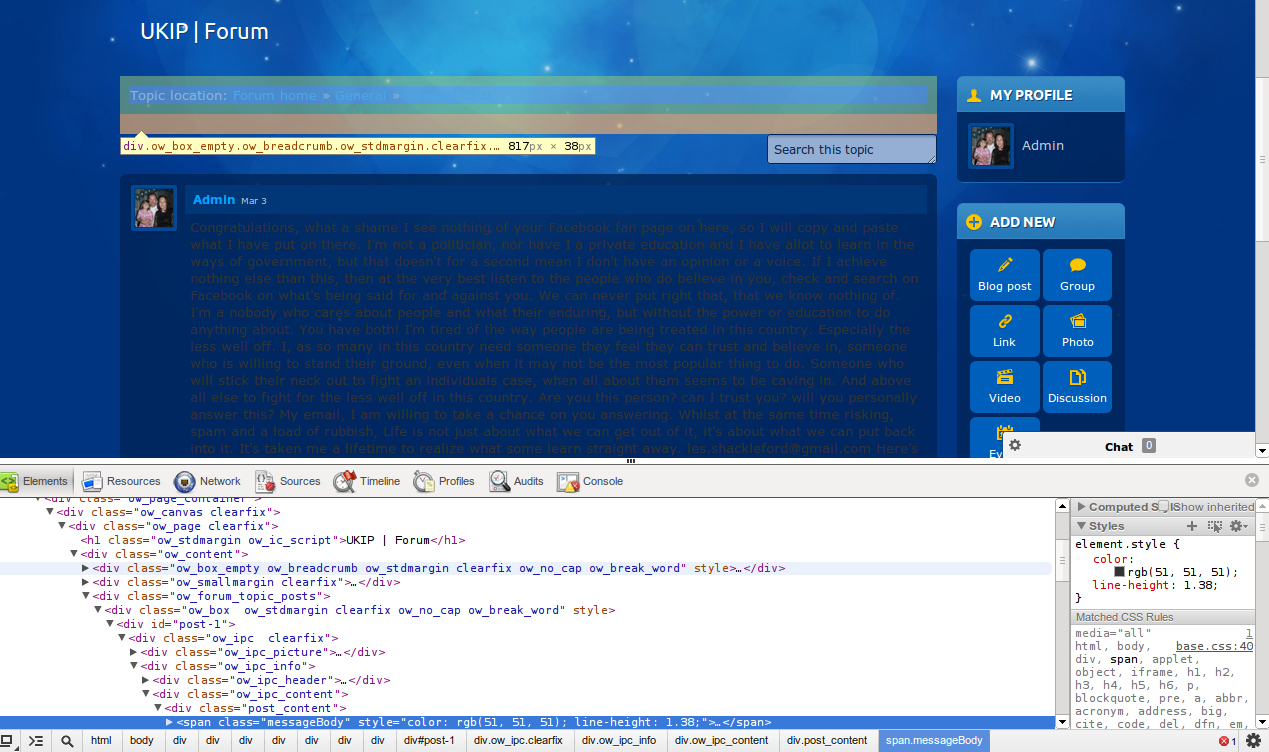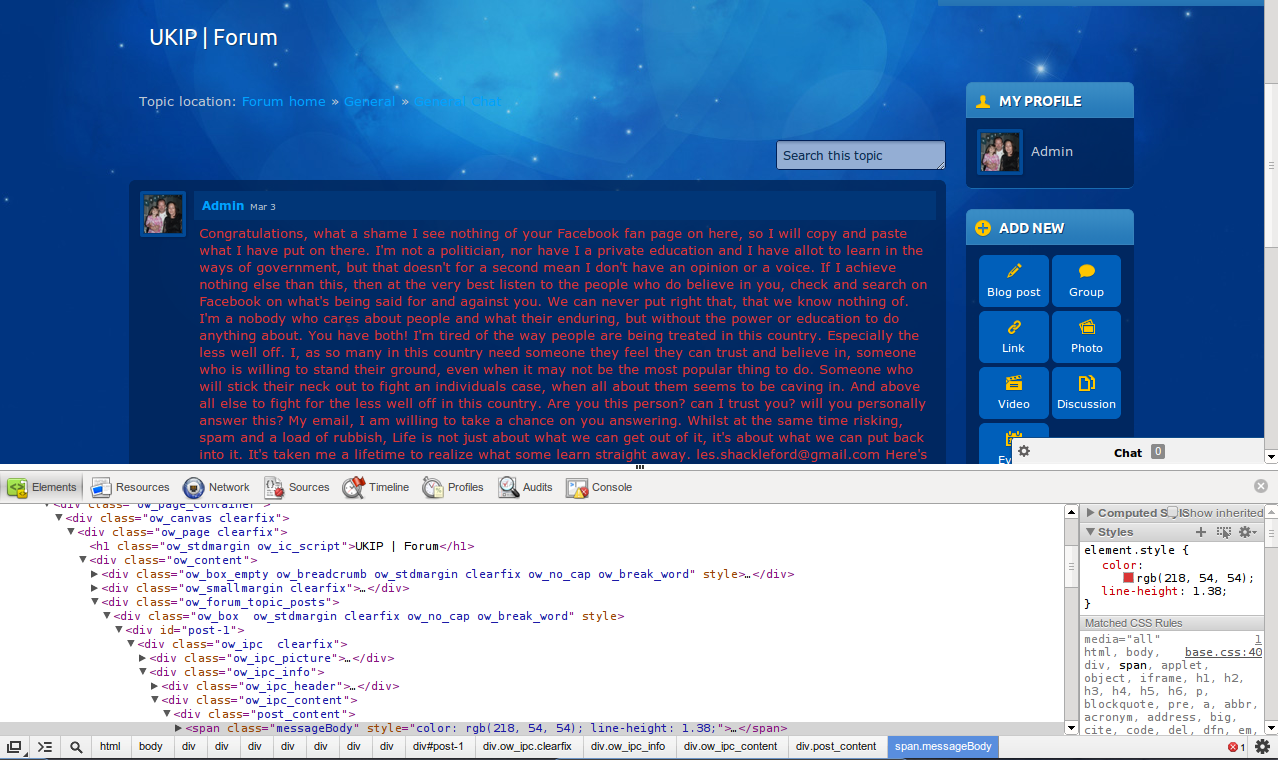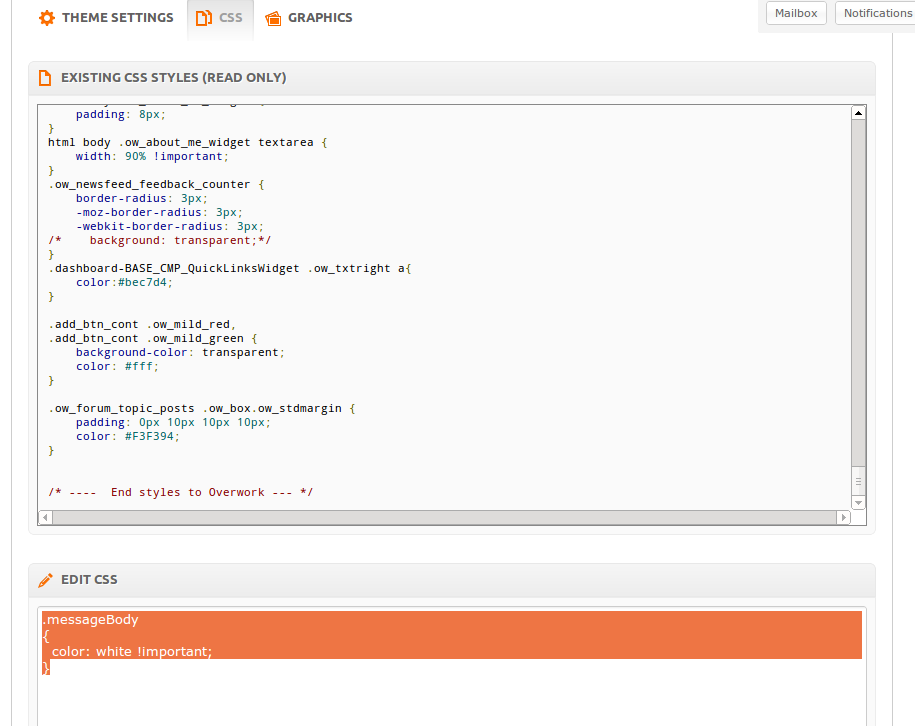We build. You grow.
Get best community software hereStart a social network, a fan-site, an education project with oxwall - free opensource community software
Change Font Colour In Blog And Forum. | Forum
Les
Mar 4 '13
Hi I'm praying can help me with this, I'm pulling what little hair I have out. I have checked in the base.css but can't find it anywhere. There has to be away of changing the font colour in both the forum and blog? Please please help. Thnx Guys.
Matthew D Zavoras
Mar 4 '13
Have you checked inside the plugin files? In folder static maybe (for forums) ? It's just a guess. I didn't look or try it out though.
Les
Mar 4 '13
No I haven't bud, but thnx for responding to me, I have tried contacting the tech guys but heard nothing back yet. I will try that, and what ever else it takes to find the answer. I will then post it to help others. Thnx again.
Matthew D Zavoras
Mar 4 '13
Your welcome and I'm sure some where in the plugin folders you will find something.
Les
Mar 4 '13
I have checked every file I can think of, I must be missing something I just can't work out what. Maybe tiredness is creeping in, I'm using the Stars theme which looks great, unless you want to read from the blog, or forum. Couldn't find the answer in plugins either but thnx for trying to help.
Matthew D Zavoras
Mar 4 '13
I could be wrong. But in forums/views/controllers folder there are pages in there that have css embeded within the page not outside css. A lot of work I think.
The Forum post is edited by Matthew D Zavoras Mar 4 '13
Les
Mar 4 '13
Ok bud, thnx for that I will check it out tomorrow, time for some shut eye. Can't believe that something that should be so simple is becoming so difficult. lol. I promise to keep you posted.
Tester
Mar 5 '13
Actually, Les, I checked some files immediately after reading your posting yesterday.
The font size and colour of everthing displayed on the site ought to have been in the theme's base.css, but unfortunately that's not the case with Oxwall.
Under /* ---- Forum styles ---- */ in my base.ccc, I tried some items, where font-size is mentioned. Suprisingly when I increased the size, the forum displayed the change, but font-color, which I added, didn't wok.
Possibly we have to incorporate the H factor (h1, h2, h3) somewhere, after a creating a new h-item.
The font size and colour of everthing displayed on the site ought to have been in the theme's base.css, but unfortunately that's not the case with Oxwall.
Under /* ---- Forum styles ---- */ in my base.ccc, I tried some items, where font-size is mentioned. Suprisingly when I increased the size, the forum displayed the change, but font-color, which I added, didn't wok.
Possibly we have to incorporate the H factor (h1, h2, h3) somewhere, after a creating a new h-item.
Tester
Mar 5 '13
A request to Oswall Team. Kindly include the font size/color change of blogs and forums texts under Admin > Edit Theme.
Les
Mar 5 '13
Hi Tester, I have tried that but as yet heard nothing. How ever I have had a reply back from Bob, and this is what he has sugested, although I am still unsure what file to find this is.
body, html { color: #your code goes here; }
Its a standard text through out the main architecture of Oxwall
Bob (Coder Whacker) Yesterday, 08:21PMI note your using the new Stars theme
I note that also when I inspect the elements
body, html { color: rgb(181, 196, 212); }
The color part is crossed out?
So maybe this style will work
body, html { color: #your code goes here!Important; }
Alia
Mar 5 '13
BLOGS.
1. .ow_page_container .ow_page { - is the style you are looking for.
However if you change the color there, it will be changed sitewide. And not only in blogs.
2. To change color only for blogs at "view blogs" page:
a)ow_plugins/blogs/views/controllers/view_index.html
ORIGINAL: <div class="clearfix">
{$info.text}
</div>
Introduce a new class ( change "clearfix" to something else).
EDITED: <div class="blogcolor">
{$info.text}
</div>
b) admin panel>>appearence>>edit theme>>edit css
add styles to the new <div>
.blogcolor {
color: blue;
}
Result:

Please note that any changes done within the .html files will be erased if you update the software/plugin. So keep track of what and where you are changing.
1. .ow_page_container .ow_page { - is the style you are looking for.
However if you change the color there, it will be changed sitewide. And not only in blogs.
2. To change color only for blogs at "view blogs" page:
a)ow_plugins/blogs/views/controllers/view_index.html
ORIGINAL: <div class="clearfix">
{$info.text}
</div>
Introduce a new class ( change "clearfix" to something else).
EDITED: <div class="blogcolor">
{$info.text}
</div>
b) admin panel>>appearence>>edit theme>>edit css
add styles to the new <div>
.blogcolor {
color: blue;
}
Result:

Please note that any changes done within the .html files will be erased if you update the software/plugin. So keep track of what and where you are changing.
Les
Mar 6 '13
Ok, I would first like to thank all those that have offered me help with this problem. If like myself you are new to all of this but are eager to learn, with of course generous time and patience offered by those in the know how, here is all you have to do, don't make the same mistake as I did and think you have to copy and paste the whole css into the edit box to make a change. It's as simple as this, three days it's taken for me to get to this point lol but hopefully I will save another poor sole the same anguish.
Matthew D Zavoras
Mar 6 '13
Ok, I would first like to thank all those that have offered me help with this problem. If like myself you are new to all of this but are eager to learn, with of course generous time and patience offered by those in the know how, here is all you have to do, don't make the same mistake as I did and think you have to copy and paste the whole css into the edit box to make a change. It's as simple as this, three days it's taken for me to get to this point lol but hopefully I will save another poor sole the same anguish.
Learning is the best when you love to do something. =)